
|
Joining UOT |
Connect Information
General:
|
Specific:
|
Note: You can download the 'Complete All-In-One Game Package' * HERE from 'UOT Files' *
Connecting:
After you have your UOT game ready to play you will need to configure Razor to connect.
If you have Razor installed then start it up and configure its' opening screen as follows:
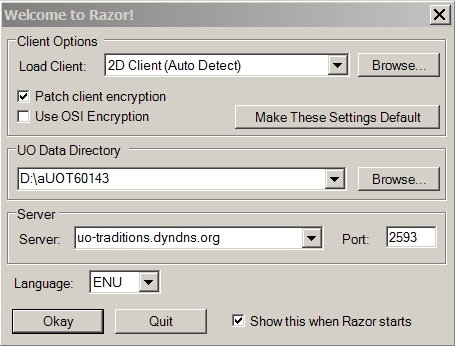
If you do not already have Razor installed you can download a copy * HERE from RunUO *
Account and Character Creation:
When you start Razor (if it is properly configured) it will start your UOT game client.
You will be presented with a screen allowing you to insert a Username and password (do not forget these). Passwords can be changed in game if you wish. Now you will enter the Character creation zone where you can make a new character or select a previously created one to play. UOT only allows a character name to be used once. If you select a name used by another player you will have an opportunity to select another name after you enter the world.